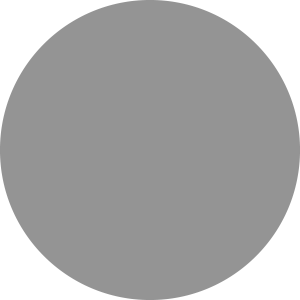Certain resources – such as MARC records and IP address registration – are available for our customers without a librarians' portal account; however, an account provides access to additional administrative tools and free content.
You can register for a portal account free of charge. Read on to find out how and to check your eligibility.
On this page
Resources available without logging in
Librarians' portal account resources
Books portal
Who can apply
How to apply
Subscription renewals
Resources available without logging in
The following downloads and options are available without the need to log in to the librarians' portal account.
OCLC-MARC & MARC21, KBART files & URL lists
Promotional materials
Free resources to promote our products to your users
Register your IP address(es) for access to free content
Librarian's portal account resources
Logging in to your librarians' portal account provides access to the following administrative tools and resources for journals and databases. See below for details about our new books portal.
OpenURL
How to register your link server and DOI information
Shibboleth
Enable access across and outside your organisation
Administrative tools
- Request IP address changes for journals and databases
- Add an institution name
- Upload an OpenURL link resolver, and logo
Free content
- Access all the content of our newest journals for the first two volumes
- Read any articles that are part of a special free-access promotion
Books portal
The librarians' portal for the books platform is scheduled for release later in 2023. In the interim period, to update your institution name and logo displayed to users from your institution, please get in touch with eJournals Customer Services using the contact details on this page.
Please note that IP access for books is now managed separately to journals and databases. For more information, see how to register IP addresses.
Combined usage reports for journals, books and databases remain available via the MPS Insights Interface.
Who can apply?
To register for a librarians' portal, you will need a current online subscription to a journal, eBook, database or magazine with us; and to be one of the following:
- an authorised librarian
- an information professional
- a member of a consortium
- an agent acting on behalf of a library
What if I'm not eligible?
If you don't fulfil the above criteria, depending on your situation and requirements there are alternative routes to access content, such as:
- as an individual you can: become a member or sign up for a free publishing personal account
- as an institution, you can register your IP address(es) for free online access to certain journals
- if you're a researcher, let your librarian know you'd like to read other publications from us
How to apply
You can apply for a librarians' portal account in two ways:
Register for a librarians' portal account
As soon as you apply, you'll automatically receive a login for a publishing personal account. You'll then be assessed for eligibilty, and switched to a librarians' portal account if the conditions for registration are fulfilled.
Upgrade from a publishing personal account
If you've already got a publishing personal account, and are eligible, you can upgrade to librarians' portal account and use the same login details; information is available when you log in to your publishing personal account.
Subscription renewals
In order to renew your subscription for next year, we must receive payment by 31 December in the current year; otherwise, your researchers will lose access to our content.
Renew directly with us
Librarians who renew directly with us should have received a publishing renewal notice in the post at the end of August in the current year.
To renew your subscription, please liaise with whoever is responsible for payment (if you don't do this yourself), and ask them to carry out the instructions at the bottom of your renewal notice. You can transfer the payment directly into our account via a bank transfer using the relevant customer code and our bank details outlined in the renewals notice.
If you have not received a renewal notice, or you have any questions, please get in touch using the contact details on this page.
Renew via a subscription agent
Your agent should already been in touch with you about starting the process. If not, please liaise directly with them.
Contact us
- Email:
- eJournals Customer Services
Technical support
- Email:
- Send us an email
Sales team
- Email:
- Send us an email
Share
Advertisement